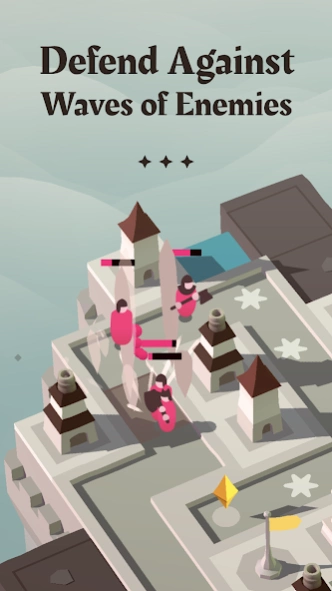Isle of Arrows – Tower Defense 1.1.4
Paid Version
Publisher Description
Isle of Arrows – Tower Defense - Roguelike fusion of TD, puzzles and board game 🏹
Isle of Arrows is a fusion of board game and tower defense, in which you place randomly drawn tiles to build defenses on an ever-growing piece of land.
* Tile-Placement meets Tower Defense: Isle of Arrows is a unique blend of genres that adds a new strategic puzzle element to the Tower Defense formula.
* Roguelike structure: Each run is randomly generated with different tiles, enemies, rewards and events. Playing through campaigns unlocks more elements to appear in the game.
* Modes & modifiers: A variety of game modes, guilds, game modifiers, and challenges make each playthrough unique.
Gameplay
Each round, you get to place a tile on the isle for free. Spending coins allows you to skip to the next tile immediately. When you're ready, call the next enemy wave and watch your placed defenses in action.
There are 50+ tiles in Isle of Arrows:
Towers attack the invaders. Roads extend the path the enemies walk on. Flags grow the isle, giving you more space to build. Gardens reward you with coins. Taverns boost all adjacent archery towers. And so on.
Features
* 3 game Modes: Campaign, Gauntlet, Daily Defense
* 3 themed campaigns that each have their own unique set of tiles
* 70+ tiles
* 75+ bonus cards
* 10+ events that can help or hinder you
Please note that Isle of Arrows does not offer cloud save functionality for the time being.
About Isle of Arrows – Tower Defense
Isle of Arrows – Tower Defense is a paid app for Android published in the Strategy & War Games list of apps, part of Games & Entertainment.
The company that develops Isle of Arrows – Tower Defense is Studio Gridpop Inc. The latest version released by its developer is 1.1.4.
To install Isle of Arrows – Tower Defense on your Android device, just click the green Continue To App button above to start the installation process. The app is listed on our website since 2023-10-27 and was downloaded 1 times. We have already checked if the download link is safe, however for your own protection we recommend that you scan the downloaded app with your antivirus. Your antivirus may detect the Isle of Arrows – Tower Defense as malware as malware if the download link to com.gridpop.isleofarrowsandroid is broken.
How to install Isle of Arrows – Tower Defense on your Android device:
- Click on the Continue To App button on our website. This will redirect you to Google Play.
- Once the Isle of Arrows – Tower Defense is shown in the Google Play listing of your Android device, you can start its download and installation. Tap on the Install button located below the search bar and to the right of the app icon.
- A pop-up window with the permissions required by Isle of Arrows – Tower Defense will be shown. Click on Accept to continue the process.
- Isle of Arrows – Tower Defense will be downloaded onto your device, displaying a progress. Once the download completes, the installation will start and you'll get a notification after the installation is finished.